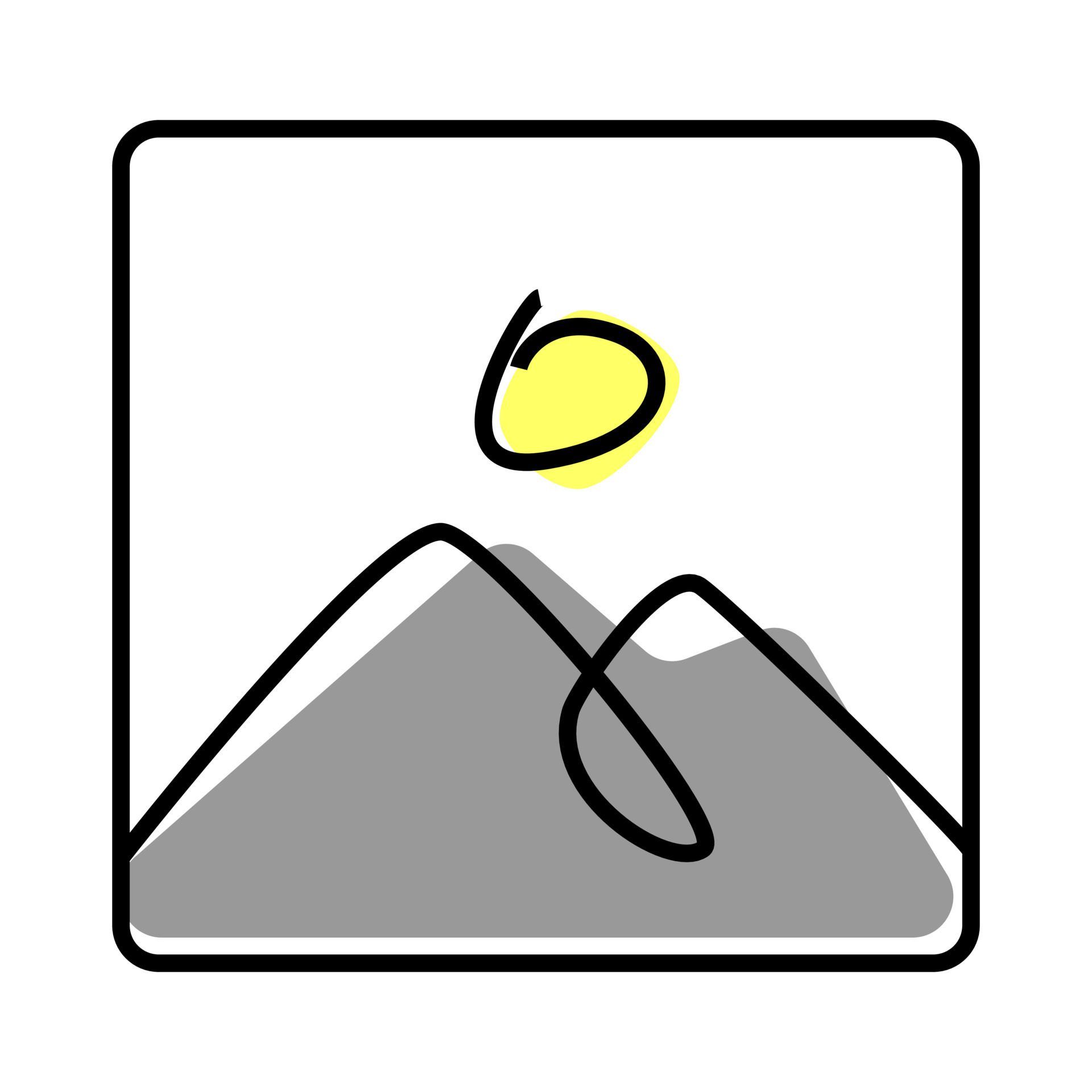DataRPM is a business intelligence solution. DataRPM enables Automatic Data Modeling from disparate data sources using cognitive algorithms, eliminating the need to manually build complex data warehouses. Its Natural Language Question-and-Answering interface provides an easy, Google-like user experience, enabling anyone in the enterprise to talk directly to their data.
BI & Analytics Features
Platform
- Live Connection to External Data
- In-memory data model
- Multi-Data Source Reporting (Blending)
- Data warehouse / dictionary layer
- ETL Capability
DataRPM is an end-to-end full stack solution designed ground up (without any rehashing) to enable smart machine analytics right from our smart data modeling from disparate data sources to smart search-based computation on commodity hardware using our just-in-time memory to smart visualization – all of which are designed to scale for big data on any infrastructure (cloud or on-premises) and works out-of-box with minimal pre-training or complex configurations and gives the fastest go-live from raw data to insights. We provide one click Smart Insights for data interpretation and Smart Prediction where the system enables anyone to use data intelligently without really requiring to know the science behind it.
Supported Data Sources
- MS Excel Workbooks
- Text Files (CSV, etc)
- Oracle
- MS SQL Server
- IBM DB2
- PostgreSQL
- MySQL
- Cloudera Hadoop
- Hortonworks Hadoop
- Salesforce
- SAP
- Google Analytics
DataRPM’s Connectors handle the connection, querying and data import from different data sources. We have various connectors available including:
- Relational databases (RDBMS) like Oracle, MySQL, MSSQL, Postgresql
- Big Data Storage like Hadoop, HBase, MongoDB, FoundationDB
- 3rd Party Services like Salesforce, MS Dynamics
- CSV Files
- We also provide an API to push data
Standard Reporting Features
- Pixel-perfect reports
- Customizable dashboards
- Report formatting templates
DataRPM provides several different visualization options out of the box. There is also a programmable interface to create custom visualizations tuned for specific use cases.
Visualization Types: By default DataRPM delivers automatic visualization where the most appropriate visualization or chart type is selected based on the response to the question that someone asks. The visualization is a learning based engine as well where it learns from user interactions, selections and feedback.
Ad-hoc Reporting Features
- Drill-down analysis
- Output formatting
- Predictive modeling
- Report sharing & collaboration
Design reports with various useful visualizations on an ad-hoc basis using the simple drag-and-drop report builder. The reports come with built-in support for dynamic drill-downs into any dimension in the data, raw data views and dynamic filters which makes them highly interactive. Create multiple dashboards by grouping various reports together. Empower your business users to also create reports and dashboards themselves using the intuitive interface.
Collaboration: DataRPM provides in-place collaboration. This enables users to start discussions on an entire report or specific data points within the report. The user can also mark individual users as a part of a discussion, similar to the people-tagging and mentions one can do on Facebook, Linkedin or Twitter. This generates collaborative analysis with productive discussions happening in-place leading to actionable analysis. This also makes it possible for someone to keep track of all conversations happening around a report at one place and in proper context.
Report Output & Scheduling Features
- Publish to Web
- Publish to PDF
- Output raw supporting data
- Report versioning
Data Discovery & Visualization Features
- Multiple pre-built visualization formats (heatmaps, scatter plots, etc.)
- Location analytics/geographic visualization
- Predictive analytics
- Machine learning models
Natural Language Question Answering: Delivers automatically visualized answers to any descriptive question asked in a natural language using an intuitive, Google-like user interface.
One of the most essential elements of data interpretation, analysis and insight discovery is proper data visualization. DataRPM provides several different visualization options out of the box. There is also a programmable interface to create custom visualizations tuned for specific use cases.
Visualization Types: By default DataRPM delivers automatic visualization where the most appropriate visualization or chart type is selected based on the response to the question that someone asks. The visualization is a learning based engine as well where it learns from user interactions, selections and feedback.
Access Control and Security Features
- Multi-user support (named login)
- Role-based security model
- Multiple access permission levels (Create/Read/Delete)
- Report-level access control
- Table-level access control (BI-layer)
- Field-level access control (BI-layer)
We understand that security is of utmost importance in BI and Analytics and even more on a cloud service.
As such, security has been a key criteria of our product and platform design. DataRPM enables Project Admins to define various role based security groups with access restrictions into datasets, explorations, reports and dashboards.
We also have state of art security on our data storage layer which resides in distributed binary files.