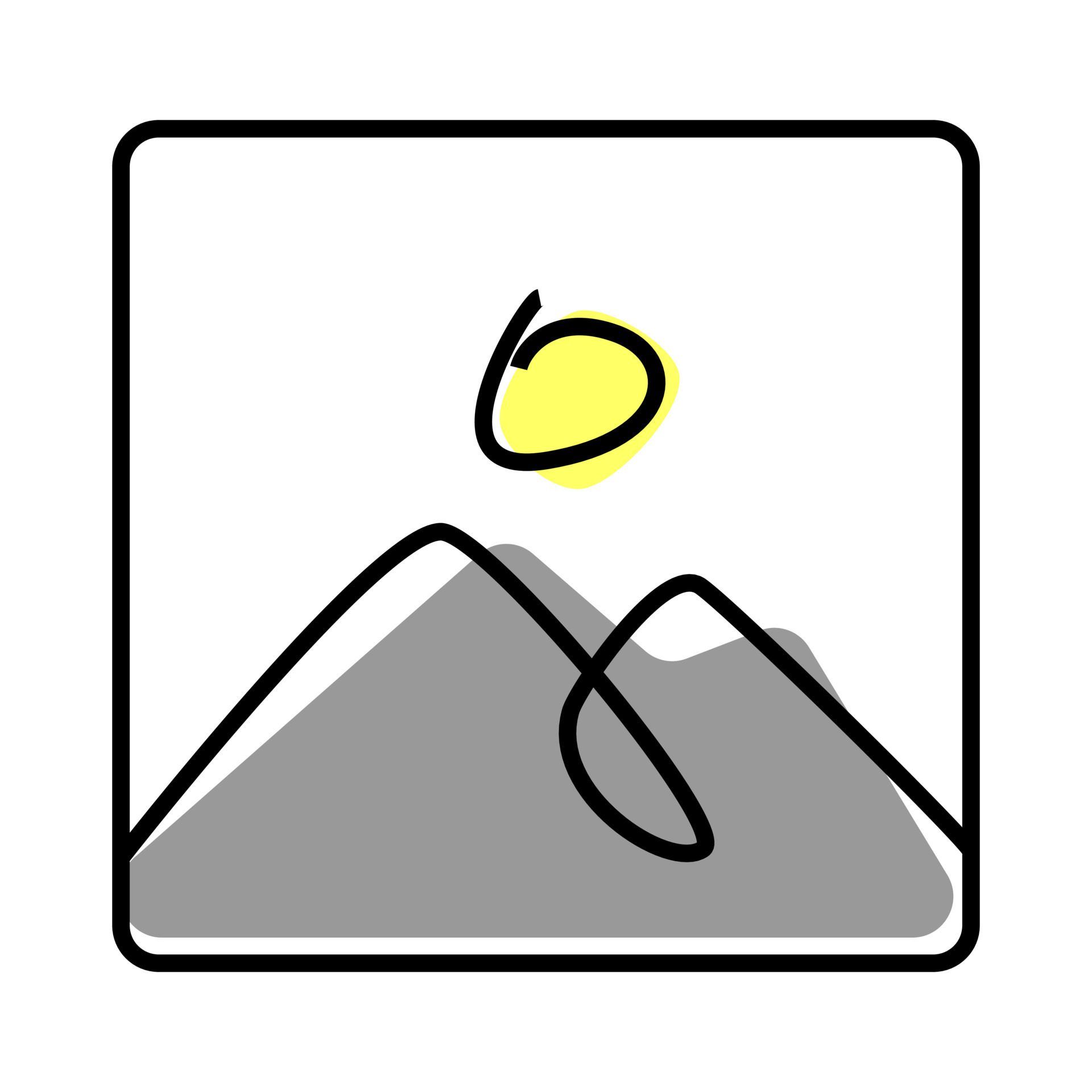Chartio is a business intelligence tool that connects to the world’s most popular data sources in real-time by working with an organization’s database. Some key features include: Drag and Drop UI, Powerful Query Mode and Powerful Filters.
Chartio Features
BI Platform features
- Administration via Windows App
- Administration via MacOS App
- Administration via Web Interface
- Live Connection to External Data
- Snapshot of External Data
- In-memory data model
- OLAP (Pre-processed cube representation)
- ROLAP (SQL-layer querying)
- Multi-Data Source Reporting (Blending)
- Data warehouse / dictionary layer
- ETL Capability
- ETL Scheduler
Supported Data Sources Features
Data sources that can be consumed by the application.
- MS Excel Workbooks
- Text Files (CSV, etc)
- Oracle
- MS SQL Server
- IBM DB2
- Postgres
- MySQL
- ODBC
- Cloudera Hadoop
- Hortonworks Hadoop
- EMC Greenplum
- IBM Netezza
- HP Vertica
- ParAccel
- SAP Hana
- Teradata
- Sage 500
- Salesforce
- SAP
- Google Analytics
BI Standard Reporting Features
Standard reporting means pre-built or canned reports available to users without having to create them.
- Pixel Perfect reports
- Customizable dashboards
- Report Formatting Templates
Ad-hoc Reporting Features
Ad-Hoc Reports are reports built by the user to meet highly specific requirements.
- Drill-down analysis
- Formatting capabilities
- Predictive modeling
- Integration with R or other statistical packages
- Report sharing and collaboration
Report Output and Scheduling Features
Ability to schedule and manager report output.
- Publish to Web
- Publish to PDF
- Output Raw Supporting Data
- Report Versioning
- Report Delivery Scheduling
Data Discovery and Visualization Features
Data Discovery and Visualization is the analysis of multiple data sources in a search for pattern and outliers and the ability to represent the data visually.
- Pre-built visualization formats (heatmaps, scatter plots etc.)
- Location Analytics / Geographic Visualization
- Predictive Analytics
- Support for Machine Learning models
- Pattern Recognition and Data Mining
- Integration with R or other statistical packages
Access Control and Security Features
Access control means being able to determine who has access to which data.
- Multi-User Support (named login)
- Role-Based Security Model
- Multiple Access Permission Levels (Create, Read, Delete)
- Report-Level Access Control
- Table-Level Access Control (BI-layer)
- Field-Level Access Control (BI-layer)
Mobile Capabilities Features
Support for mobile devices like smartphones and tablets.
- Responsive Design for Web Access
- Dedicated iOS Application
- Dedicated Android Application
- Dashboard / Report / Visualization Interactivity on Mobile