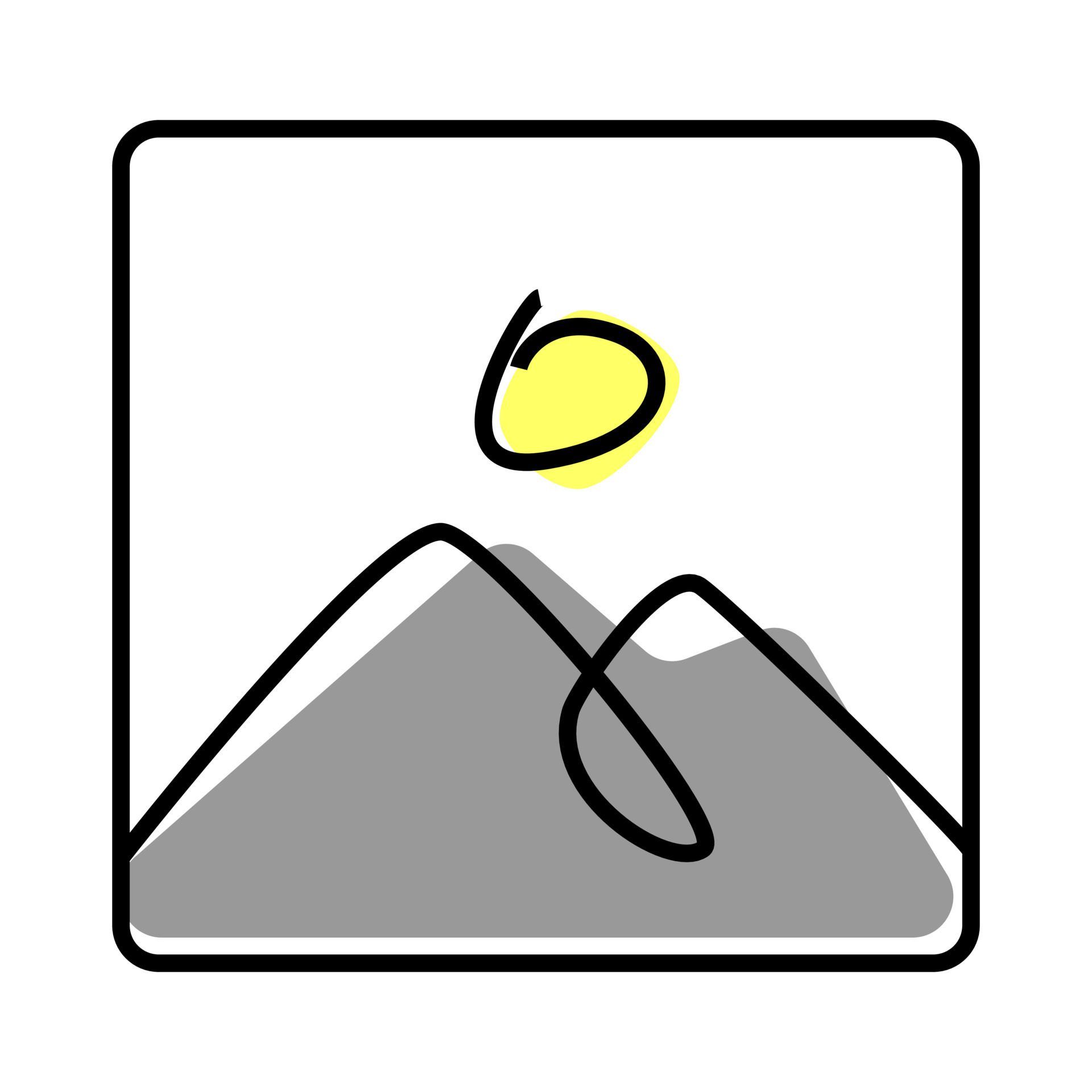Yurbi is a business intelligence solution that is designed to bridge the gap between business users and intelligent data. It provides the business user with the ability to connect, secure, and collaborate with data to make better business decisions. According to the vendor, Yurbi brings the powerful reporting and analytical capabilities of traditional BI, but takes out the coding jargon – so that people can actually use it themselves.
As a 100% HTML5 application, Yurbi gives users and their team the ability to access metrics and data in real-time via a smartphone, tablet or laptop. According to the vendor, Yurbi’s simple drag and drop interface delivers DIY power to small business owners, executives and every member of their team. No coding is required!
With Yurbi, users get a self-service library and a complete set of real-time dashboards that combine data from multiple sources, so users can create the unique BI experience they and their team need to succeed. Data discovery features allow Yurbi users to “slice and dice” data so they can get the information they need and spot trends that otherwise may have not been recognized. Yurbi also offers enterprise features such as scheduling and notification, enabling users to set the report delivery schedule that works best for their small business or team.
Yurbi Features
BI Platform Features
- Administration via Web Interface
- Live Connection to External Data
- In-memory data model
- Multi-Data Source Reporting (Blending)
- Data warehouse / dictionary layer
Supported Data Sources Features
Data sources that can be consumed by the application.
- MS Excel Workbooks
- Text Files (CSV, etc)
- Oracle
- MS SQL Server
- IBM DB2
- Postgres
- MySQL
- ODBC
BI Standard Reporting Features
Standard reporting means pre-built or canned reports available to users without having to create them.
- Customizable dashboards
Ad-hoc Reporting Features
Ad-Hoc Reports are reports built by the user to meet highly specific requirements.
- Drill-down analysis
- Report sharing and collaboration
Report Output and Scheduling Features
Ability to schedule and manager report output.
- Publish to Web
- Publish to PDF
- Output Raw Supporting Data
- Report Delivery Scheduling
Data Discovery and Visualization Features
Data Discovery and Visualization is the analysis of multiple data sources in a search for pattern and outliers and the ability to represent the data visually.
- Pre-built visualization formats (heatmaps, scatter plots etc.)
Access Control and Security Features
Access control means being able to determine who has access to which data.
- Multi-User Support (named login)
- Role-Based Security Model
- Multiple Access Permission Levels (Create, Read, Delete)
- Report-Level Access Control
- Table-Level Access Control (BI-layer)
- Field-Level Access Control (BI-layer)
Mobile Capabilities Features
Support for mobile devices like smartphones and tablets.
- Responsive Design for Web Access
- Dashboard / Report / Visualization Interactivity on Mobile