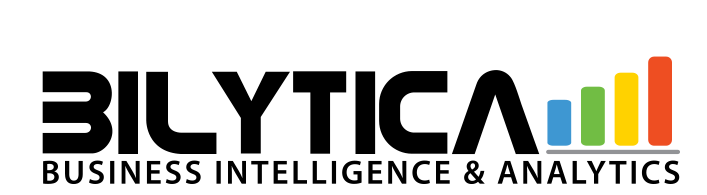Learning Objectives:
At the completion of this course, you should be able to:
- Understand the critical success factors that determine the outcome of BI projects
- Install and configure Pentaho Data Integration
- Understand and use the PDI input, transformation and output steps that are useful when preparing data for analysis
- Create an analytic model from a staged database table
- Use Pentaho Analyzer to layout, pivot and filter multi-dimensional views
- Access and navigate the Pentaho User Console in an “on demand” hosted environment
- Create Analyzer reports with calculations, totals and charts
- Use the Ad-Hoc Report Wizard to create new reports
- Use the dashboard designer to create charts and combine them with reports and analysis views
- Understand the requirements, tasks and resources needed to put an Agile BI solution into wide-scale production
Course Outline
What is Business Intelligence
- Why BI projects fail
- The Problems
- Abandonment
What is Agile BI?
- Why should you take an Agile approach?
- What are the expected benefits?
- How does Agile BI fit into the “Big I.T. Picture”?
- Using Pentaho Data Integration to Create an Analytic Environment
- Creating a Database table from a spreadsheet.
- PDI basics
- Logging in/ Repository
- Data Connections
- What are steps/Drag and Drop
- Hops – Data Flow
- Input Steps
- CSV, Excel, Flat Files Access
- Output Steps
- CSV, Excel, Table Output
- Creating a Database table from a spreadsheet.
- What are Measures and Dimensions
- Using the Analytic Viewer
- Basics – Drag and Drop/ Pivot
- Fixing Data Error
- Merging Data, Data Enrichment
- Take Away Lab
- Checkbook Application